5-Week Online Training Class
MICROSOFT WORD: FROM BEGINNER TO ADVANCED
With Live Instructor
Trusted by companies across various industries
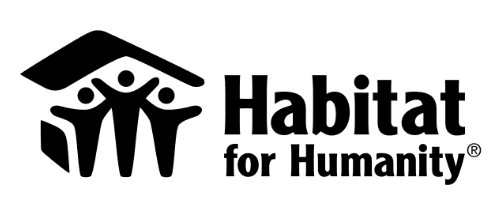

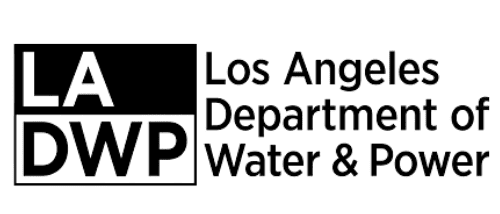





Hands-on Experience with an Instructor
Class Overview: Microsoft Word
Class Topics: Microsoft Word
Class Description: Become proficient in Microsoft Word in only 5 weeks with a live Microsoft instructor. Our Microsoft Word Class: Beginner to Advanced begins with basic Word functions and Word processing fundamentals and end with more advanced Word skills, like mail merging and charts. This online Word class is hosted in a webinar-style setting and includes Word files to follow along, lectures and demonstrations, homework assignments to help you apply what you learn and a certificate of completion upon successfully passing our Microsoft Word online class.
Day 1: How to Properly Customize Your Content
On the first day of your Online Word Class, you'll work on basic Word functions found in the Home tab, such as cutting, copying and pasting. You'll work with the Format Painter, fonts, paragraphs and mass editing content.
Day 2: Working with Tables in Word
On Day 2 of your Word Class, you'll explore the different types of tables you can use while working in Word, how to customize and format your tables and when to properly use them.
Day 3: Working with Images & Shapes
On this day of your MS Word training, you'll learn some useful tips on how to control images, pictures and shapes. The goal of this day is to improve the way you use images with text.
Day 4: How to Use Hyperlinks & Bookmarks
During the fourth day of your Word class, you'll learn a few techniques to link your pages and files together, how to add links to websites and emails.
Day 5: Headers & Footers & Page Layouts
During this MS Word Class, you'll perform simple tasks with inserting Headers, Footers, exploring print options and changing your page layout.
Day 6: Tracking Changes When Making Edits
On the 6th day of your Online Word Class, you'll learn how to properly use the tracking functionality of Word to track changes made in shared documents and how to add comments and trace updates made to your file.
Day 7: Page Design, Watermarks, Styles & Headings
Day 7 will help you learn to customize watermarks, page borders, update your theme and use text styles and headings to standardize your document.
Day 8: Working With Charts & SmartArt
During this Word class, you'll learn how to create, use, format and customize charts, graphs and SmartArt to make your documents and its information stand out.
Day 9: How to Use Content Control & Create Fields
In this online Word session, you'll learn how to password-protect your document, protect certain sections and how to use content control when adding fields to your document.
Day 10: Creating Labels and Mail Merging
During our last day of class, you'll learn simple ways to create custom labels but will also learn how to merge labels with specific fields taken from Excel.
Our Students Love Us
4.5 out of 5 stars
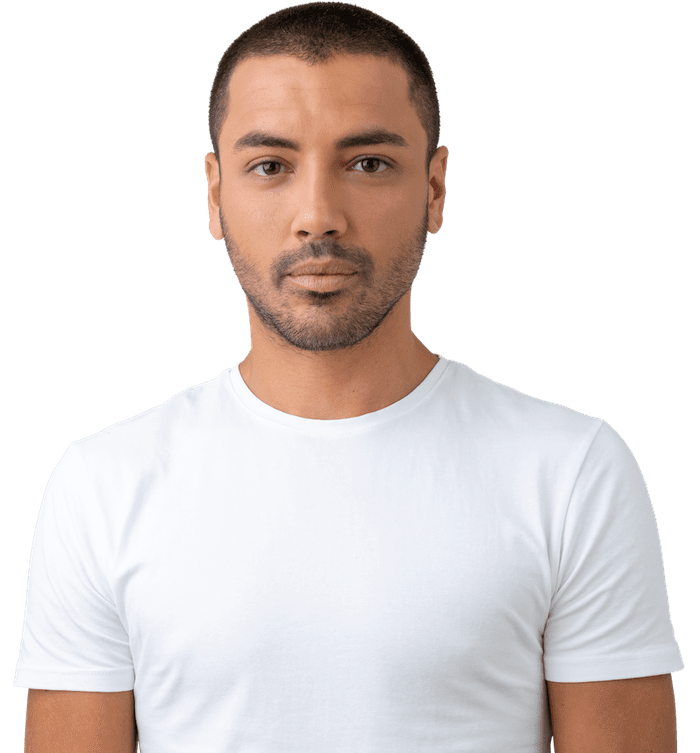
JJ Thomas, Project Manager
"I've used Word for more than 10 years but felt like I never went beyond just typing on the page. The class helped me take my Word skills to another level in a month and a half... "

Emily Swearingen, Social Media Manager
"The class covered all the things I was looking for in learning Word - working with pictures and text, setting up professional documents, etc. "

Matthew Grundy, CEO Habitat for Humanity
"I recommend Leadership Build's Microsoft Office classes to any employer looking for quality and effective training."

Maggie Jameson, Assistant
"My boss gives me tons of projects to do on Word and signed me up to this 6-week class. I was able to impress her after the first week with the skills I learned from the professor..."

Carlos Perez, Business Owner
"I've used Word before but felt like I spent too much time trying to figure out how to do things. The Word class helped me become faster at creating the files that I need for my business."

Karla Vu, Office Manager
"The instructor is well-versed in Word and is one of the best online classes I have taken in my life. The exercises we do in class really help relate how I can use these concepts with my own job."
What's Included With Your Registration
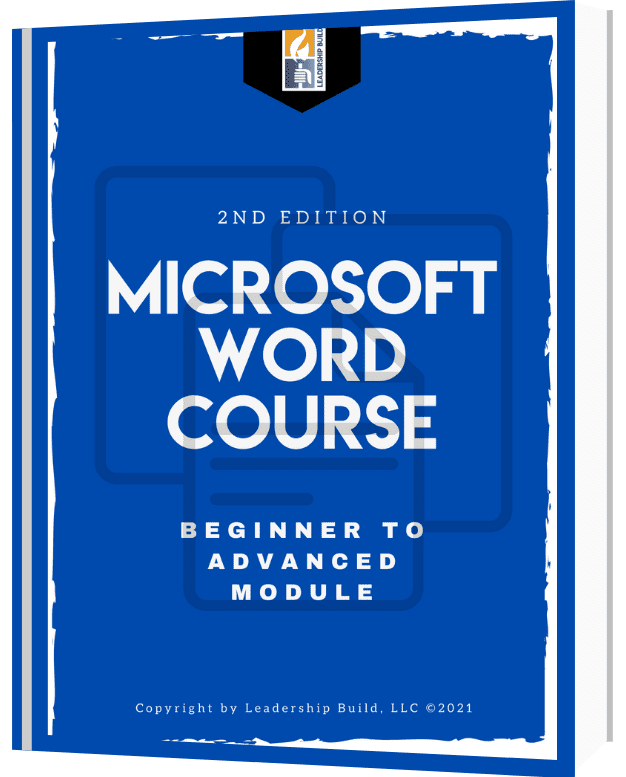
92%
Recommendation Rate
After students completed our Microsoft Word Beginner to Advanced training, 92% of them said they would recommend our class to others.
4.5
Recent Customer Reviews
More than 150 students have given us a 5 star rating after completing our online Microsoft Word training class with a live instructor.
500+
Satisfied Students
Employers continue to register their staff to our Microsoft Word: Beginner to Advanced online class with a live instructor.
CLASS SCHEDULE
ENROLL TO ONE OF OUR LIVE CLASSES
Learn from one of our professional instructors by registering to one of our classes.
Get Notified When New Classes Become Available
Sign up below and be the first to know when a new class is open for registration
Your details are 100% secure, we will NEVER spam you.
WE HAVE ANSWERS
Frequently Asked Questions
Is this Microsoft Word class taught by a real instructor?
Yes. Our Microsoft Word Class: From Beginner to Advanced is a 5-week long online Word class and taught by a real instructor.
Does the Word class use pre-recordings or are these live sessions?
The online Word class is live and does not use pre-recordings unless it's part of a homework assignment.
Are the online Word sessions recorded?
Yes. The online Word sessions are recorded so that attendees can have access to the recordings afterwards.
What happens if I miss one of the sessions? Will I get access to the recording?
Yes. The online Word sessions are recorded so that attendees can have access to the recordings in case they can't attend one of their classes on a given day.
Does this online Word class include a Certificate?
Yes. Students will earn their Microsoft Word certificate upon completing a final exam after the last day of class.
What version of Microsoft Word do I need to attend this class?
Most of our instructors use Microsoft Word 2016 or newer. We recommend that students use Word 2016, Word 2019 or Office 365.
I Use Microsoft Word 2010. Should I still register for this online Word class?
Yes. Although our instructors will use newer versions of Microsoft Word to facilitate the online Word class, attendees can use older versions of Word. However, there may be some differences between what is taught in the class and what students of previous Word versions may experience.
What happens after I register for your online Word class? What can I expect?
Once you register for one of our online Word classes, you will have access to our Welcome video which will provide you with instructions on how to log in to our website. Additionally, you will receive a welcome email and your username and password to our website. Finally, you should expect an email with your receipt. As the first day of your Microsoft Word class is near, you will receive communication via email on how to access the classes from your instructor.
How will I know where to access the online class?
Registrants will receive emails with links to access the live sessions. Additionally, reminders will be emailed prior to the live sessions.
Unfortunately, the dates of your online class do not work for me. When will there be another Word online class?
Visit the Instructor-Led Classes page on our website or email us at info@leadershipbuild.com for more information on future online Excel classes.
What is your refund policy?
Registrants may be able to cancel up to 24 hours prior to the first day of class in order to be eligible for a full refund. To request a refund please contact us at support@leadershipbuild.com. Any cancellations that do not meet this requirement will not be eligible for a refund.
How can I register multiple people for your online Word class?
To purchase multiple seats for our online Word classes please email us at support@leadershipbuild.com or chat with us live to provide us with your needs.
Do you offer Word workshops or classes for companies/employees or groups?
Yes, Leadership Build conducts 2-hour, 4-hour and 6-hour workshops with companies on various computer skills and soft skills. To learn more, feel free to complete our Questionnaire.
GREAT LEADERS ARE BUILT
About Leadership Build

Leadership Build was established in 2013 in sunny, Southern California. Our goal is to provide resources, training and coaching to employees across all industries in order to develop strong leaders. We strive to help people in organizations by providing professional development and the proper support for long-term success.
Our services include online courses, online workshops via webinars, in-person company trainings and consulting. To contact us about your training needs, please email us at info@leadershipbuild.com
Contact Us: info@leadershipbuild.com or 888.420.2024
Copyright © Leadership Build 2020 | All Rights Reserved.