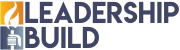
SELF-PACED ONLINE MICROSOFT EXCEL TRAINING COURSES
Microsoft Excel Accelerated Training Course Bundle

Our Microsoft Excel Accelerated Training Course Bundle includes 3 Microsoft Excel training courses, 21 Excel lessons and lifetime access to learn Excel skills from beginner to advanced levels. Our Excel training course bundle includes the Excel for Beginners Accelerated Training, Intermediate Excel Accelerated Training & our Advanced Excel Accelerated Training. Learn Microsoft Excel fast and easy with our training course bundle and earn Excel certificates along the way.
Lifetime Access
Microsoft
Excel
Accelerated Training Course
Bundle
Only $44.96
Regular price: $137.97
Offer only valid until:
Monday
January
01
1999
Certificate of Completion for each Training Course
Over 80 Spreadsheets to Practice Excel skills
Contact Excel Experts When You Feel Stuck
Lifetime & Instant Access to Excel Training Content
3 ACCELEREATED EXCEL TRAINING COURSES
Learn Excel Fast & Easy
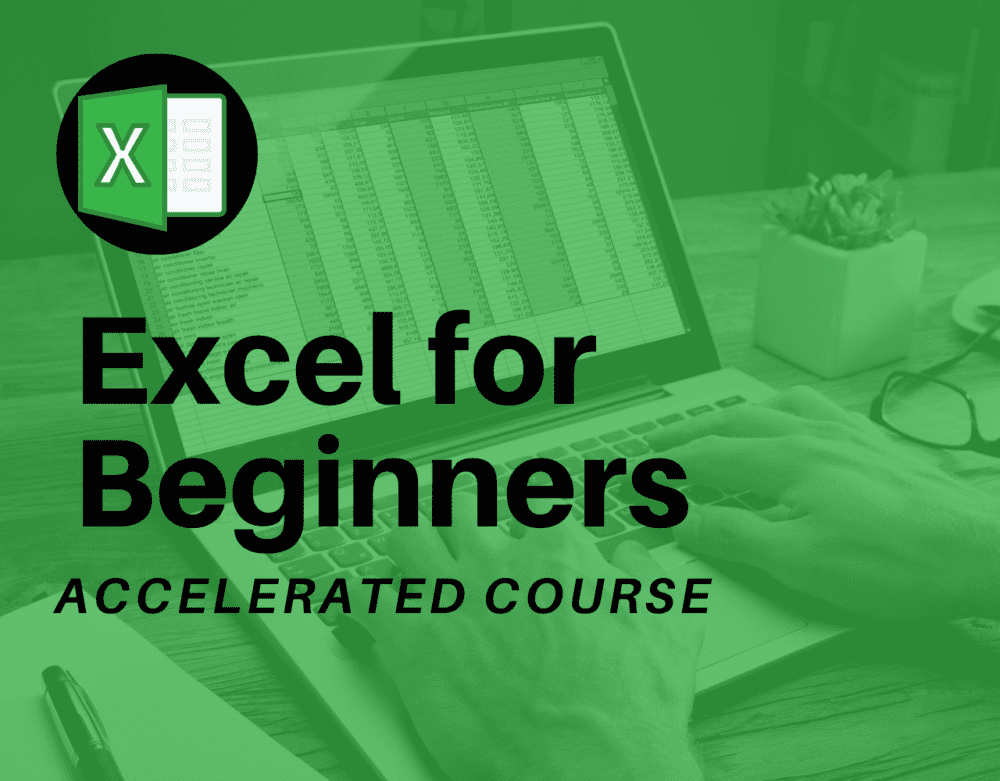
+
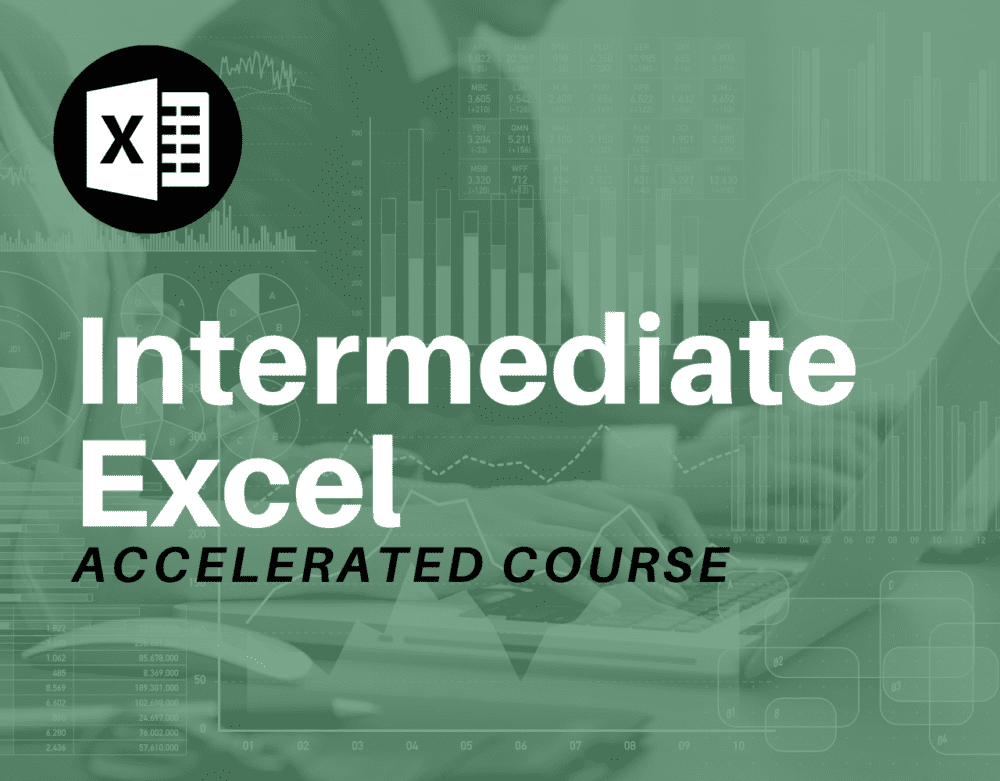
+
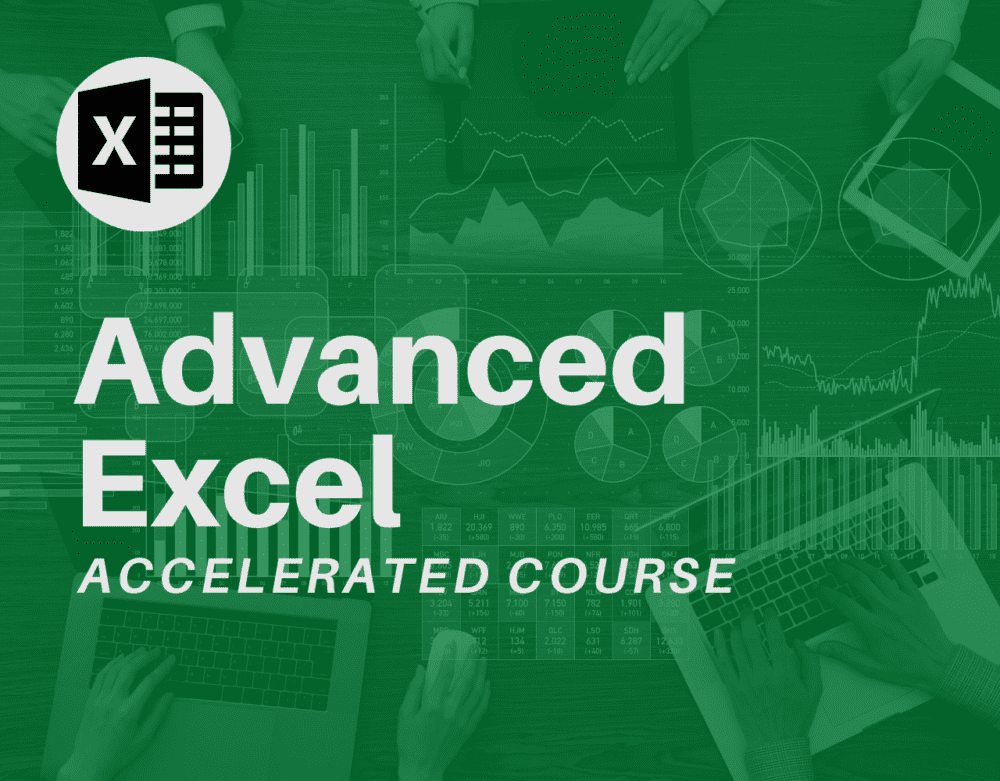
What is included in the Microsoft Excel Bundle?
EXCEL CERTIFICATION FOR EACH TRAINING COURSE
Certificate of Completion
Earn your Certificate after passing each Microsoft Excel training course and downloaded it in PDF. Use it for your current work or to prove your skills to a potential employer.
GET SUPPORT ALONG THE WAY
Contact Our Excel Experts When You Feel Stuck
As you work through our on-demand Excel training course, you'll feel rest assured that help is near when you need it. When you feel stuck you can post questions to get help from a Microsoft Excel expert, email us or chat with us live. We will help you in less than 24 hours.
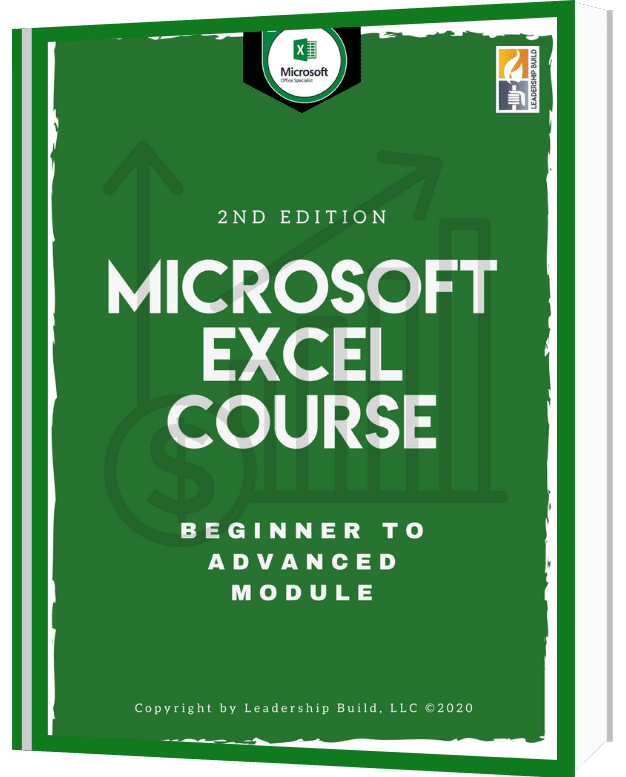
RESOURCE BEYOND THE MICROSOFT EXCEL TRAINING COURSE
FREE E-Book: Microsoft Excel Course: Beginner to Advanced Module
To help you with your journey, our Advanced Excel Accelerated Course includes a FREE E-book. This Excel E-book is a step-by-step guide to help you through your Microsoft Excel journey. The E-book includes:
TESTIMONIALS
What some of our proud users say about us
4.8 out of 5 stars

Sergio Felix, Warehouse Manager
"All three courses help you learn Excel quickly. I like that they only include skills that you are actually going to use at work."

Carlos Perez, Business Owner
"Just what I needed - an Excel package that has everything I need to know to work with spreadsheets to compute expenses and automate formulas. "

Matthew Grundy, CEO Habitat for Humanity
"I recommend Leadership Build's Excel courses for any employer looking to train their staff."

Debra Sosa, Entreprenuer
"The practice spreadsheets are worth the price themselves. I enjoyed working through the exercises on my own and applying what I learned."

Petar Bašić, E-Commerce
"I originally thought the courses would be a set of videos but I actually learned formulas, tables and formatting by doing, not by watching videos."

Jade Eastwood, Social Media Manager
"I can finally say that I know what I'm doing in Excel. Investing in this package is better than relying on YouTube."
EXCEL COURSES YOU CAN TRUST
Relevant Microsoft Excel Course Content

Leadership Build is Microsoft Certified and has built the Excel Accelerated Classes in response to a rapid need to learn Excel quickly. All Microsoft Excel classes are up-to-date and include a proven method to learn Excel based on our extensive experience.
Explore each Microsoft Excel course module included in our offering:
Excel for Beginners Class Content
17m 4s
Lesson 1: Basic Navigation & Terminology
During the first lesson of your Excel Beginners course, you'll simply be introduced to the Excel workbook and the Excel spreadsheets. You'll learn the terminology commonly used in Excel and where to find certain features as you get acquainted with the Excel program.
21m 51s
Lesson 2: Editing & Changing the Format of Your Tables
In the second lesson of your Microsoft Excel for Beginners course, you'll learn how to navigate the Home tab and change the format of your cell contents, such as the font, font size, cell fill and alignment.
22m 35s
Lesson 3: Editing, Sorting & Filtering Your Tables
During the third lesson of your Basic Excel course, you'll learn how to work with columns, how to add new sheets and how to properly sort your data. You'll also learn how to apply filters and use filters with your tables.
11m 47s
Lesson 4: More Excel Functions Every Beginner Should Know
The fourth lesson of our Beginner Excel course, you'll learn additional basic excel functions, such as removing duplicate entries, how to group columns and rows and how to perform simple tasks in your tables.
11m 41s
Lesson 5: Introduction to Excel Formulas
During this lesson of your Excel Beginners Class, you'll be introduced to basic Excel formulas. You'll learn how to perform simple calculations in Excel and receive 5 profitable recommendations that will help you quickly learn any Excel formula.
9m 14s
Lesson 6: AUTOSUM & SUM Functions
During your sixth lesson of your Beginner Excel training, you'll learn different ways to add your content. You'll work with simple AUTOSUM functions and eventually create a SUM formula on your own.
12m 19s
Lesson 7: More Excel Formulas for Beginners
To complete your Microsoft Beginner Excel Course, you'll learn six more formulas to help you on your Excel journey. You'll use the AVERAGE formula to calculate averages and the COUNT formula to count entries, plus more.
Final Exam
Complete your Beginning Excel training course by passing our final exam and earn your certificate quickly.
Intermediate Excel Class Content
1m 31s
Warm-Up Exercise
The first task to complete in your on-demand Intermediate Excel course is a warm up exercise that will help you determine your current skill level and will help you see how prepared you are for the intermediate Excel course.
8m 18s
Lesson 1: Using Anchors & The Autofill Handle
During the first lesson of your intermediate excel class, you'll learn how to apply anchors in your formulas to accurately and quickly complete the calculations in your tables. You'll also learn some simple techniques to use the AutoFill Handle in Excel.
8m 48s
Lesson 2: Creating Rules with Conditional Formatting
In the second lesson of your Microsoft excel intermediate course, you'll perform certain tasks that will automate how you highlight cells. You'll learn how to create automated rules with conditional formatting.
10m 12s
Lesson 3: Using Data Validation to Control Data Entry Errors
During the third lesson of the intermediate excel training, you'll learn how to use data validation to control the inputs of your cells. You'll learn how to quickly create dropdown options in your cells to ensure accurate data in your spreadsheets.
9m 52s
Lesson 4: Split Content In Your Cells with Text to Columns
The fourth lesson of our intermediate excel course includes a way to split the content of your cells. Learn how to break apart full names (and other content) and separate them into individual columns.
19m 59s
Lesson 5: How to Use Text Formulas & Paste Special Values
Lesson 5 is a continuation of the previous excel lesson. Here, you'll learn how to use text formulas to extract or combine the content from cell references and you'll learn how to remove formulas from cells without deleting the values of those cells.
11m 47s
Lesson 6: Shortcuts to Use With Your Tables
During your sixth lesson of your intermediate excel course, you'll learn practical Excel tips and tricks to efficiently format your tables and make calculations, saving you time and energy when working with data.
20m 29s
Lesson 7: Introduction to Logic Formulas
To complete your Microsoft intermediate excel course, you'll be introduced to logic formulas that combine computations with conditions, such as the SUMIFS formula and other formulas that include IF statements.
Final Exam
Complete your Intermediate Excel training class by passing our final exam and earn your certificate quickly.
Advanced Excel Class Content
1m 25s
Warm-Up Exercise
The first task to complete in your on-demand course are two exercises that will help you determine your current skill level and will help you see how prepared you are for the advanced course.
10m 17s
Lesson 1: How to use Hyperlinks & Work with Dates
During the first lesson of your advanced excel course, you'll learn how to use hyperlinks to link URLs, pages and files to your spreadsheet and you'll also practice using formulas with dates.
19m 19s
Lesson 2: Logic Formulas
In the second lesson of your Microsoft excel advanced course, you'll work with the infamous IF formula, combining other logical formulas to automate your calculations and tables.
17m 50s
Lesson 3: LOOKUP Formulas
During the third lesson of the advanced excel course, you'll learn how to use popular formulas to transfer data, such as the VLOOKUP formula and other LOOKUP formulas.
9m 26s
Lesson 4: Introduction to Pivot Tables
The fourth lesson of our advanced excel training includes an introduction to Pivot Tables. You'll learn how to quickly create a pivot table from large data sets.
11m 42s
Lesson 5: How to Customize Your Pivot Tables
Lesson 5 is a continuation of the previous Pivot Table lesson, where you'll learn how to customize Pivot Tables, when to use them, how to manipulate them and keep them updated.
9m 46s
Lesson 6: Pivot Charts
Learn how to create Pivot Charts and graphs easily and quickly with Lesson 6 of your Advanced Excel training course. You'll learn how to use your data in pivot tables to create charts and how to customize the chart to your needs.
5m 29s
Lesson 7: Additional Tasks for Pivot Tables
To complete your course, you'll learn how to use additional tasks with Pivot Tables and tables in general. Here, you'll learn how to use Slicers with Pivot Tables and other Excel features to help you master your advanced Excel skills.
Final Exam
Complete your Advanced Excel training class by passing our final exam and earn your certificate quickly.
What's Included With Your Purchase
70% OFF Course
Microsoft
Excel Accelerated Course Bundle
Only $44.96
Regular price: $137.97
Receive a FREE
Microsoft Excel from Beginner to Advanced Step-by-Step E-Book
GREAT LEADERS ARE BUILT
About Leadership Build

Leadership Build was established in 2013 in sunny, Southern California. Our goal is to provide resources, training and coaching to employees across all industries in order to develop strong leaders. We strive to help people in organizations by providing professional development and the proper support for long-term success. To learn more about our mission, vision and our values, visit our About Us Page.
Our services include online courses, online workshops via webinars, in-person company trainings and consulting. To contact us about your training needs, please email us at info@leadershipbuild.com
WE HAVE ANSWERS
Frequently Asked Questions
Is the Excel Accelerated Training Bundle one training course or multiple training courses?
The Microsoft Excel Accelerated Training Bundle includes three training courses: the Excel for Beginners Accelerated Course, the Intermediate Excel Accelerated Course and the Advanced Excel Accelerated Course.
Are these Excel training courses on-demand training courses?
Yes. The training courses are self-paced, on-demand training courses with practice spreadsheets that you can download to follow along and complete the assigned exercises.
Why are these training courses considered "Accelerated"?
Our "Accelerated" training courses are meant to focus on the important Excel concepts that you will most likely use and leaves out concepts that are hardly used. The goal of our accelerated training courses is to help you master essential Excel skills quickly and easily.
Are these Excel training courses with a live instructor?
No. The three Excel training courses that are included in the Microsoft Excel Accelerated Course Bundle are on-demand training courses.
How long will I have access to the Excel training course(s)?
When you purchase one of our Excel training courses, you will have lifetime access to the training course. This means that you'll always be able to log in to your account and access your training course content.
Do these training courses include a certificate?
Yes, all of our online Excel training courses include a certificate that you earn upon completing the training course and passing the final exam.
Do you offer Excel workshops for companies/employees?
Yes, Leadership Build conducts 2-hour, 4-hour and 6-hour workshops with companies on various computer skills and soft skills. To learn more, feel free to complete our Questionnaire.
How do I purchase multiple Excel training courses for employees?
To purchase our Excel courses in bulk, please contact us at support@leadershipbuild.com or chat with us live to provide us with your needs.
Copyright © Leadership Build 2020 | All Rights Reserved.
