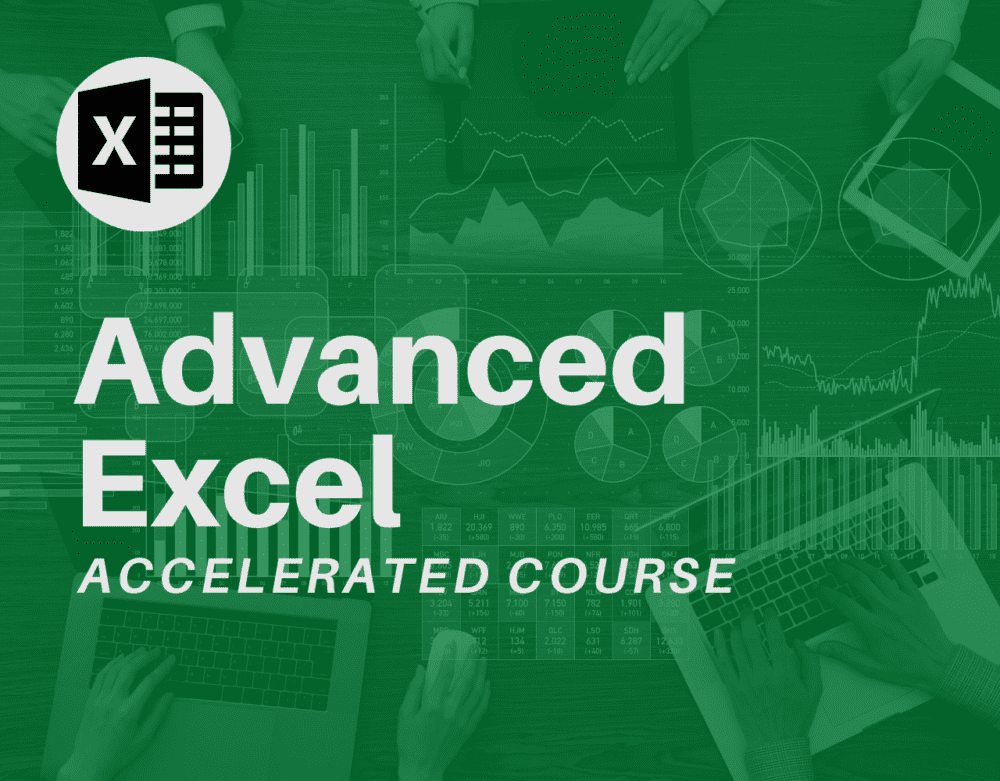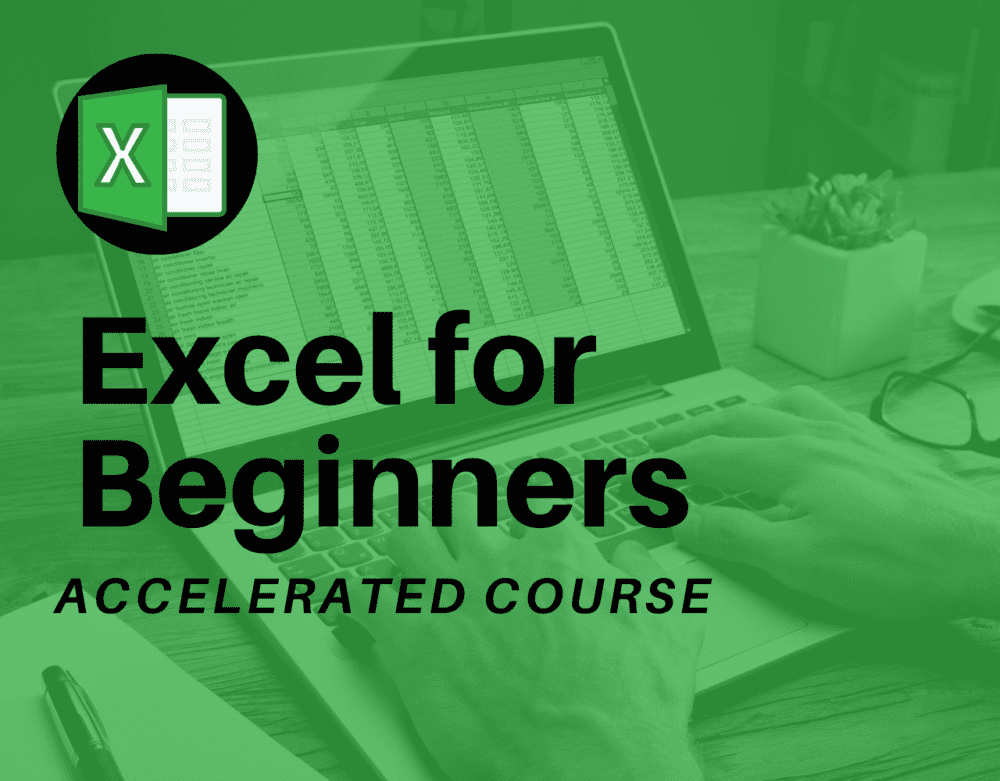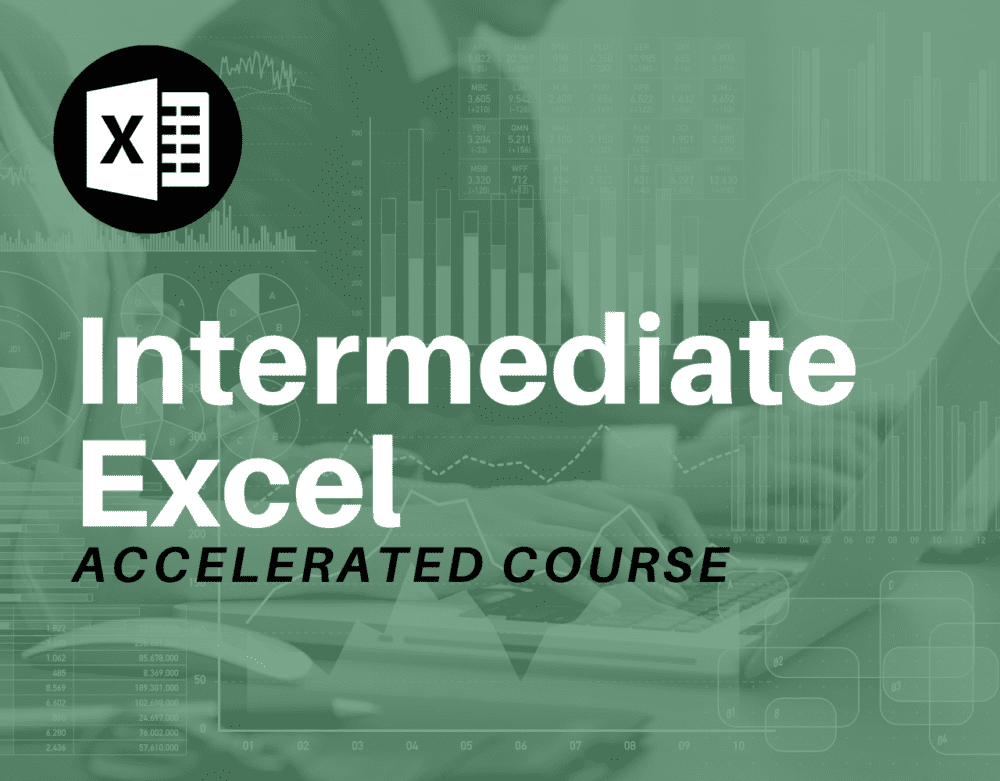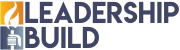
MASTER PIVOT TABLES QUICKLY & WITH CERTIFICATION
Microsoft Pivot Tables Made Easy Certification Course

Our Microsoft Pivot Tables Certification Course is an on-demand course that includes video tutorials to master Pivot Tables, Pivot Charts and advanced tasks. The Pivot Tables course includes practice exercises that you can download to practice your skills on your own time and the opportunity to contact our Excel experts when you get stuck.
Lifetime Access
Microsoft
Pivot Tables
Made Easy
Certification Course
Only $14.99
Regular price: $35.99
Offer only valid until:
Monday
January
01
1999
Certification Included
13 Practice Spreadsheets
Contact Excel Experts When You Feel Stuck
Lifetime Access to Content
EXCEL COURSES DONE RIGHT
Learn Quick & Easy
What is included in the Microsoft Pivot Tables Certification Course?
RECEIVE YOUR
Certificate of Completion
Earn your Certification after completing your Pivot Tables Certification Course and passing the Final Exam. The certificate is available for download in PDF format.
TAKE OUR EXCEL SKILLS TO THE NEXT LEVEL
Master Pivot Tables & Pivot Charts

Leadership Build is Microsoft Certified and has built the Pivot Tables Certification Course to help those Excel users that need to master the Pivot Tables functionality quickly and easily. The step-by-step on-demand Pivot Tables course includes certification upon completion and a passing score.
Microsoft Pivot Tables Made Easy Certification Course Content
5m 5s
Lesson 1: A Quick Overview of Pivot Tables
In the first lesson of your Pivot Tables course, you'll understand why Pivot Tables are so popular and when you would need to use them. This particular Pivot Tables lesson helps bridge the gap for those that may not be too familiar with Pivot Tables.
4m 36s
Lesson 2: Mastering the 4 Quadrants
In the second lesson of your Microsoft Pivot Tables Certification Course, you'll create a simple Pivot Table but will begin to learn how to use the fields section of Pivot Tables and how each of the 4 quadrants performs a specific task in Excel.
11m 42s
Lesson 3: How to Customize & Format Your Pivot Tables
Lesson 3 is a continuation of the previous Pivot Table lesson, where you'll learn how to customize Pivot Tables, how to make them look professional and how to manipulate them to keep them updated.
9m 44s
Lesson 4: Pivot Charts
Learn how to create Pivot Charts and graphs easily and quickly with Lesson 6 of your Pivot Tables training course. You'll learn how to use your data in pivot tables to create charts and how to customize the chart to your needs.
5m 29s
Lesson 5: Advanced Tasks for Pivot Tables
To finish off your course, you'll learn how to use additional tasks with Pivot Tables. Here, you'll learn how to use Slicers with Pivot Tables and other Excel features to help you master your advanced Excel skills.
Final Exam
Complete your Pivot Tables Certification course by passing our final exam and earn your certificate quickly.
TESTIMONIALS
What some of our proud users say about us
4.9 out of 5 stars

Sergio Felix, Warehouse Manager
"Best Excel course out there to finally master pivot tables at a great price. Happy with my purchase and my boss is definitely happy too."

Carlos Perez, Business Owner
"Just what I needed - an Excel course that teaches topics beyond basic stuff. Knowing how to do Pivot Tables is something I really needed!"

Matthew Grundy, CEO Habitat for Humanity
"I recommend Leadership Build's Excel courses for any employer looking to train their staff on Microsoft Excel."

Debra Sosa, Entreprenuer
"The practice spreadsheets are worth the price themselves. I enjoyed working through the exercises on my own and applying what I learned."

Petar Bašić, E-Commerce
"I thought the course would be a series of videos but the instruction is superior than what I imagined and the spreadsheets included are great."

Jade Eastwood, Social Media Manager
"I can finally say that I know how to do pivot tables. Investing in the course is way better than relying on YouTube."
GET SUPPORT ALONG THE WAY
Contact Our Excel Experts When You Feel Stuck
As you work through your Excel course, you'll have a piece of mind knowing that help is always near. Whenever you feel stuck you can post questions to get help from an expert, email us or chat with us live. You can expect responses within 24 hours.
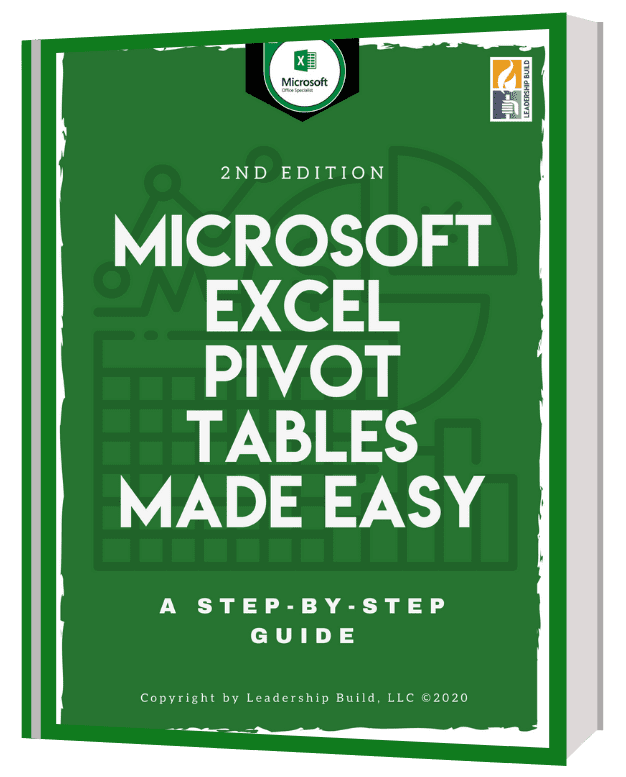
PRACTICE BEYOND THE COURSE
FREE E-Book: Microsoft Excel Pivot Tables Made Easy, A Step-by-Step Guide
To help you with your journey, our Pivot Tables Certification Course includes a FREE E-book. This E-book is a great resource that you can use during your course and after you complete the course. The E-book includes:
What's Included With Your Purchase
70% OFF Course
Pivot Tables Made Easy Certification Course
Only $14.99
Regular price: $35.99
Receive a FREE
Microsoft Excel Pivot Tables Made Easy: A Step-by-Step Guide
GREAT LEADERS ARE BUILT
About Leadership Build

Leadership Build was established in 2013 in sunny, Southern California. Our goal is to provide resources, training and coaching to employees across all industries in order to develop strong leaders. We strive to help people in organizations by providing professional development and the proper support for long-term success. To learn more about our mission, vision and our values, visit our About Us Page.
Our services include online courses, online workshops via webinars, in-person company trainings and consulting. To contact us about your training needs, please email us at info@leadershipbuild.com
WE HAVE ANSWERS
Frequently Asked Questions
Is the Pivot Tables Certification Course an on-demand courses?
Yes. The course is a self-paced, on-demand course with practice spreadsheets that you can download to follow along and complete the assigned exercises.
Is the Pivot Tables Certification Course taught with a live instructor?
No. The course is an on-demand course.
How long will I have access to the Excel course?
When you purchase one of our Excel courses, you will have lifetime access to the course. This means that you'll always be able to log in to your account and access your course content.
How do I get my certificate?
You will receive your certificate after completing the course and passing the final exam with a score of 80% or higher.
Do you offer Excel workshops for companies/employees?
Yes, Leadership Build conducts 2-hour, 4-hour and 6-hour workshops with companies on various computer skills and soft skills. To learn more, feel free to complete our Questionnaire.
How do I purchase multiple Excel courses for employees?
To purchase our Excel courses in bulk, please contact us at support@leadershipbuild.com or chat with us live to provide us with your needs.
Copyright © Leadership Build 2020 | All Rights Reserved.